PC HDD bay upgrade
Got some more storage for my PC recently.



These are the parts that I got from ebay and banggood.com. 4-port SATA expansion card and bays to house 3x 3.5″ drives and one 2.5″ SSD.


Disgustingly dusty PC. Cleaned all that too.


Just installing these was kind of straight forward operation and not too exciting at all.

The important decision, red or blue cables.


Of course I choose reds. Ziptied them together nicely. Now having 12 drives in this mid sized case creates a little spaghetti problem but it’s still quiet and stays cool so no problem there.


Bays and drives that go in them. I have had these drives unused for a while now so it’s cool to get them in use again.
I then spent way too much time trying to figure out why the SATA card or any of the drives were not detected just to find out that it didn’t work in that specific PCIE slot. Even though the card was PCI-E x1 card, it required PCI-E x16 slot to work. idk why’s that but now it works.

When I got the SATA card to work I then found out that most of the drives that I pulled from unused NAS unit were kind of messed up and showed up as many many broken drives.
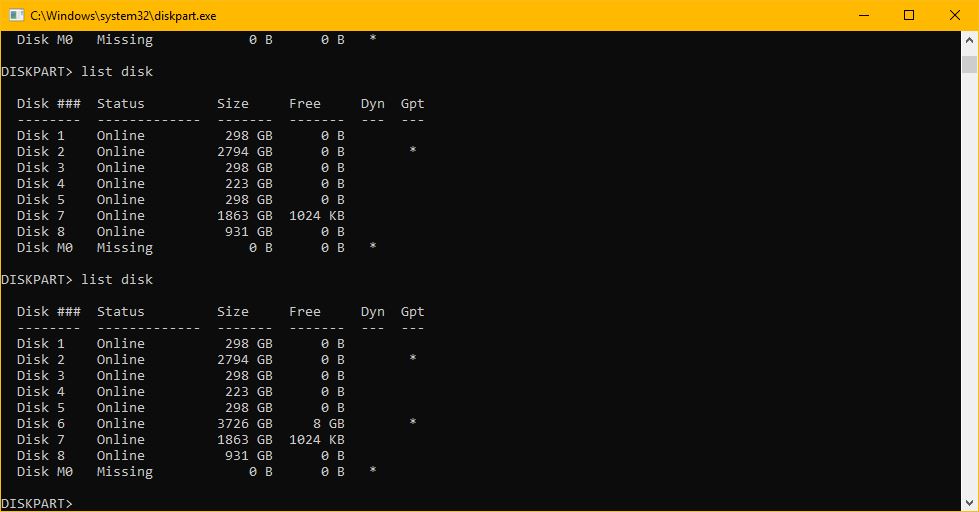
I nuked all of the drives with DISKPART and then formatted them again.
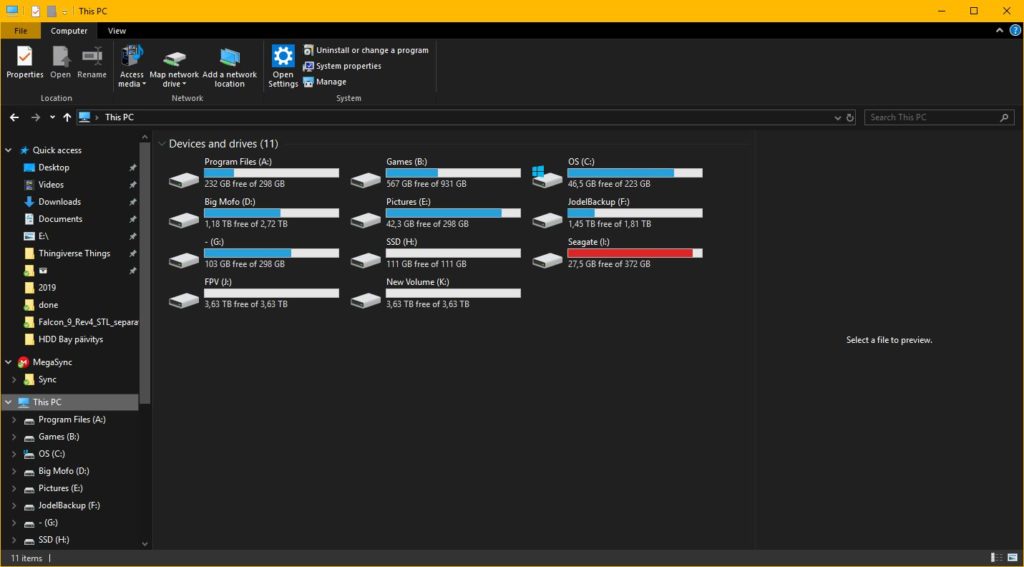
At the end of the day I had a lot of new storage to fill up.

Looks good too!
Parts used:




